CPQ technology streamlines the process of configuring, pricing, and quoting products and services for companies, enabling their sales teams to concentrate on effective selling. By implementing CPQ, businesses can expedite sales cycles, enhance renewal rates, optimize pricing strategies, and effectively manage customer relationships. This solution reduces errors and time-to-sale, leading to improved productivity and cost reduction, ultimately boosting profitability.
Even with a flexible tool like Salesforce CPQ, the implementation of a new software system may encounter challenges. It is not uncommon to face errors when deploying Salesforce CPQ on a large scale. In this blog, we will explore the five most significant mistakes to be mindful of when embarking on the initial implementation of CPQ.
What is Salesforce CPQ ?
Salesforce CPQ, which stands for Configure, Price, and Quote, is a software solution that integrates with your organization’s Salesforce CRM. It serves as an extension that helps establish a streamlined and standardized sales process within your company. With its user-friendly interface, Salesforce CPQ simplifies the sales process and eliminates the risk of quoting errors. By automating business processes, it enhances the overall efficiency of your sales team.
Salesforce CPQ Implementation Challenges
While the features of Salesforce CPQ can be highly advantageous, a lack of proper planning and clear goals can disrupt the entire implementation project. Instead of accelerating the sales cycle, it can hinder it and result in wasteful expenditure. In order to prevent such setbacks, it is important to address the common challenges that arise during Salesforce CPQ implementation. This article provides insights into these challenges.

1. Over-Complication and Time-Consuming Configuration of Salesforce CPQ
One common challenge in implementing Salesforce CPQ is the tendency to over-complicate and spend excessive time on its configuration. This can lead to sales teams feeling overwhelmed by new processes. However, this issue often arises from a lack of thoughtful goal-setting during the project’s initial stages. The implementation team needs to spend sufficient time simplifying the process before integrating the CPQ system. It is unrealistic to expect existing processes and systems to be flawless. As a company grows, complexity and dependencies naturally increase over time. Attempting to build a fully automated CPQ tool on top of these existing complexities can prove to be a formidable undertaking.
2. Using Irrelevant & Wrong Data
Inaccurate and outdated data within your CPQ system can lead to issues when generating proposals that contain irrelevant and confusing information. Whether you generate proposals manually or through automation, it is crucial to ensure that your data is consistently updated, accurate, and clean. By maintaining clear and precise data, you can avoid discrepancies and provide clients with proposals that are relevant and coherent.
3. Lack of Collaboration and Transparency
When considering CPQ implementation and gathering requirements, companies need to involve everyone within the organization. Since CPQ plays a pivotal role in sales, order management, and back-office processes. Thus, it is crucial to encourage input from all user groups regarding their expectations from the CPQ implementation project. Failing to consider the perspectives of each user group can lead to confusion and reluctance to adopt the CPQ software. Moreover, Salesforce CPQ offers extensive customization capabilities, which sometimes leads to a peculiar outcome where the focus shifts towards relying on the configurator rather than addressing the underlying configuration problem itself.
4. No Continued Support
Many companies fail to understand the importance of continued support and its impact on user adoption after completing their CPQ implementation project. They mistakenly believe that once the implementation is done, everything will run smoothly on its own. However, this approach can lead to incorrect configurations, cluttered processes, and system errors. Before long, your business processes will start to break down, and users may even disregard the CPQ system altogether. It is crucial to provide ongoing support and maintenance to ensure the system’s effectiveness and user engagement over time.
5. Lack of User Training and Change Management
Although Salesforce CPQ is known for its user-friendly interface, many companies overlook the importance of comprehensive user training. Underestimating the significance of training can result in low user adoption and hinder the overall success of the CPQ implementation. It is crucial to allocate an appropriate time frame for employees to become familiar with the new system. Rushing them into immediate utilization may lead to adverse consequences in the long run. By providing adequate training and allowing employees to adjust at their own pace, you can avoid potential pitfalls and ensure a smoother transition to the CPQ system.
Conclusion
Implementing Salesforce CPQ can bring numerous benefits to companies by streamlining sales processes and improving efficiency. However, it is crucial to be aware of potential pitfalls that can arise during the implementation journey. Challenges such as over-complication and time-consuming configuration, using irrelevant or wrong data, lack of collaboration and transparency, lack of continued support, and inadequate user training and change management can hinder the success of CPQ implementation. To overcome these challenges, careful planning, goal-setting, and simplification of processes are essential. Maintaining accurate and up-to-date data, involving all user groups in the implementation process, providing ongoing support, and prioritizing comprehensive user training are vital steps to ensure a smooth and successful implementation. By addressing these challenges proactively, companies can maximize the benefits of Salesforce CPQ and drive sales growth while minimizing errors and improving productivity.


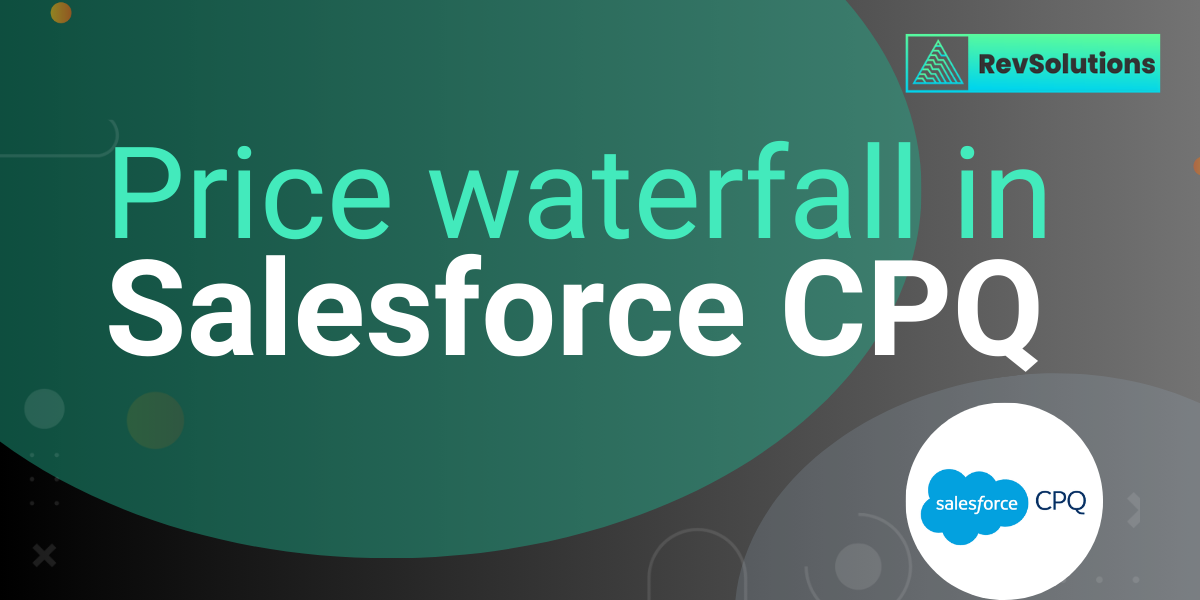
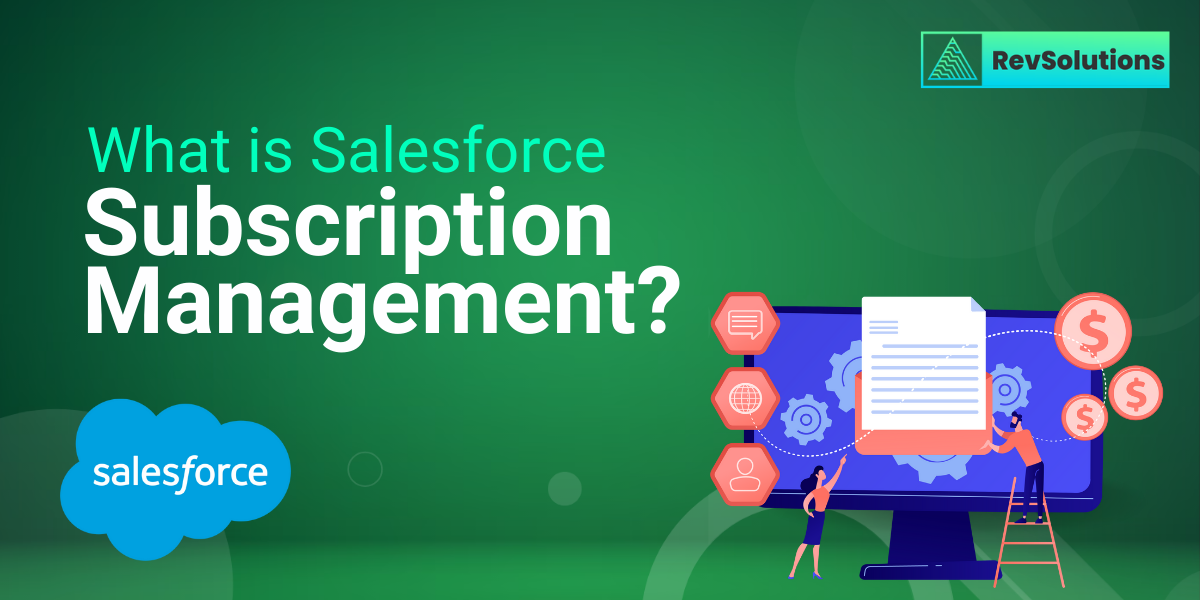
0 Comments