Salesforce CPQ (Configure, Price, Quote) is a powerful tool that streamlines the quoting and pricing process for businesses. One of its key features is the Price Waterfall, which visually represents how Salesforce CPQ calculates the final price. Businesses can apply diverse pricing discounts to their products, allowing for more flexibility in defining pricing and discounts.
The pricing waterfall is a step-by-step process within Salesforce CPQ that calculates the final net price of a product based on its list price. The list price represents the predetermined price associated with a quote’s Price Book in Salesforce CPQ. By following a specific calculation sequence, the Salesforce CPQ pricing waterfall ensures that various types of prices and discounts are taken into account to arrive at the net price ultimately charged to the customer. With various types of prices and discounts available, the pricing waterfall sequence plays a crucial role in achieving the desired net price for the customer.
In this article, we will explore the concept of Price Waterfall, its importance, and how it enhances pricing strategies within the Salesforce CPQ ecosystem.
What is the Price Waterfall?
The Price Waterfall is a visual representation of how Salesforce CPQ calculates the final price. It allows organizations to analyze and understand the various factors that contribute to the overall pricing of a product or service. The Price Waterfall breaks down the pricing components into different stages or steps, providing transparency and visibility into the pricing process.
To explain the price waterfall in Salesforce CPQ, let’s take the example of Morgan, who is a sales representative of ABC Electronics. Morgan handles a diverse range of customers every day. Each customer comes with unique pricing requirements and discount preferences. This pricing waterfall enables him to efficiently manage and apply appropriate pricing and discounts based on individual customer specifications.
The Main Components of Price Waterfall:
List Price:
The list price refers to the standard price of a product as defined in the price book. Let’s consider a fictional company, ABC Electronics, which sets the list price of its flagship smartphone at $800.
Contracted Price:
Contracted Price is a valuable concept employed when a sales representative has successfully negotiated a specific price for a product and aims to maintain that price throughout the duration of the contract. For instance, Morgan strikes a deal with a customer named Sarah, offering her a 10% discount. As a result, the contracted price for Sarah would be $720.
Special Price:
The Special Price is determined based on the Contracted Price, if one has been provided. Otherwise, it defaults to the value of the list price. Continuing with our example, Sarah’s special price would also be $720 since it aligns with the contracted price.
Prorated Price:
Once the special price is determined, it undergoes further modification by multiplying it with a prorate multiplier. This step yields the prorated price, which takes into account any additional factors that affect the final price.
Regular Price:
In the absence of a prorated price, the regular price is simply inherited from the list price. However, if a prorated price is available, it becomes the regular price. This ensures consistency in pricing calculations.
Discounting in Salesforce CPQ:
Salesforce CPQ plays a crucial role in applying discounts, as they determine how product prices are adjusted. The application of discounts leads to modified prices for the products. However, the key question is which type of discount should be applied to a particular product. This is where the concept of discount schedules and their various types comes into play.
Discount Schedules:
Salesforce CPQ offers multiple methods for applying price discounts to customers. One such method is the Discount Schedule, which grants discounts based on specific Tiers. For instance, consider the below scenario:
Mark, a customer of ABC Electronics, wishes to purchase a subscription product. Upon requesting a discount for his first-time purchase, Morgan, the sales representative, checks the available discounts for subscription products according to the discount schedule:
- If Mark commits to a subscription for a period of 3-6 months, he will receive a 10% discount.
- If Mark opts for a subscription for a period of 7-12 months, he will receive a 20% discount.
The type of discount schedule used here, where discounts are determined based on the duration of the subscription product, is referred to as “Term Discount Schedules.” These schedules offer discounts that vary depending on the specific time period or tier selected by the Mark for their subscription.
Volume Discount Schedules:
Volume Discount Schedules are determined based on the quantity of products purchased. For example, ABC Electronics offers annual discounts during Christmas, following this year’s discount policy:
- Customers will receive a 20% discount when they purchase 1 to 3 products.
- Customers will get a 40% discount when they purchase 4 to 6 products.
The resulting price after applying the appropriate discount from the Volume Discount Schedule is referred to as the “Customer Price.” This ensures that customers receive discounts based on the quantity of products they purchase, making it a beneficial incentive for them.
Partner and Distributor Discount:
In addition to the discounts offered to customers, Salesforce CPQ provides special discount fields for partners and distributors, separate from those given to regular customers. These discount fields can be manually adjusted according to the business requirements.
Let’s consider a scenario where John, a partner of ABC Electronics, is interested in purchasing a product for himself. As he is a partner, he requests a discount, and in response, ABC Electronics provides him with a 20% Partner Discount on that particular product.
This type of discount is known as the “Partner Discount.” After applying the partner discount on the customer price, the resulting price is referred to as the “Partner Price.”
Similarly, the Distributor Discount is offered to distributors, and it is distinct from the discounts provided to regular customers. These specialized discounts for partners and distributors help foster strong relationships and incentivize their involvement in the sales process.
Discretionary Discount:
In Salesforce CPQ, Discretionary Discounts can be manually applied to any product. For example, in ABC Electronics, sales representative Morgan has the authority to offer discounts of up to 10% on any product. When customer Rose shows interest in purchasing a product and wants to invest a total of $2000 in it, Morgan sees this as an excellent opportunity and wishes to seal the deal.
To proceed, Morgan checks if there’s a Discretionary Discount available for that product. He enters the customer amount of $2000 into the Target Customer Amount field and finds that a Discretionary Discount of 40% is applicable. However, before finalizing the deal, Morgan needs to seek approval from higher authorities, as his discretionary discount authority is limited to a range of 0-10% on any product. This ensures that the sales reps have some flexibility to negotiate within a specific limit while still requiring approval for larger discounts.

Conclusion:
Salesforce CPQ’s price waterfall model offers a structured approach to pricing and discounting, enabling sales representatives to streamline their tasks. By understanding the various components of the price waterfall and the different types of discounts, businesses can optimize their pricing strategies, enhance customer satisfaction, and drive sales growth in a competitive market.
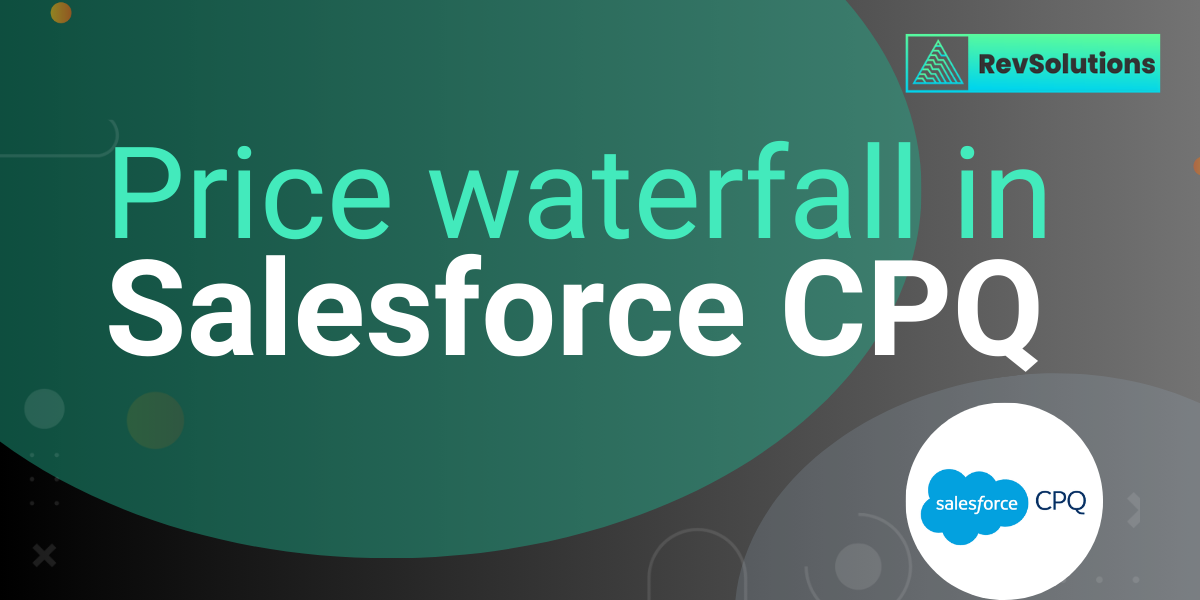

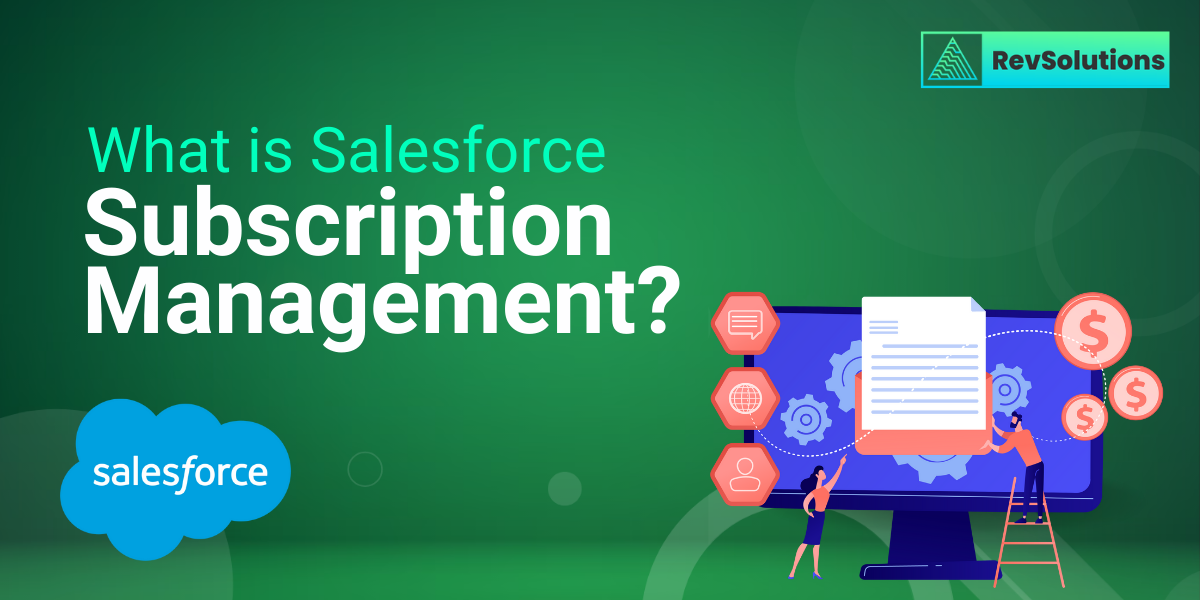
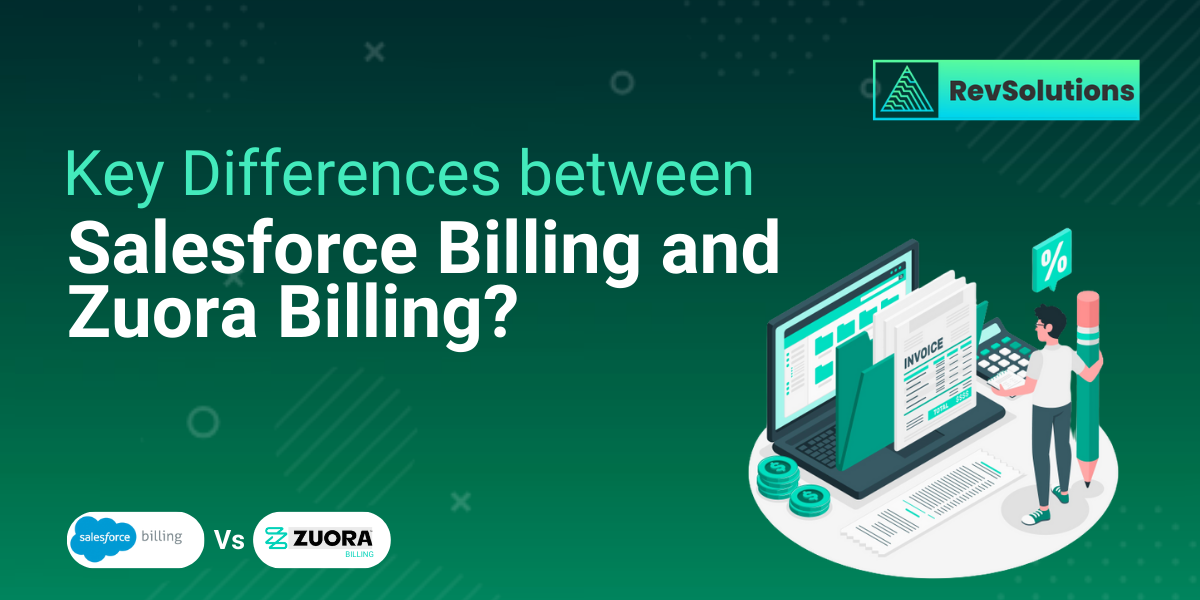
0 Comments